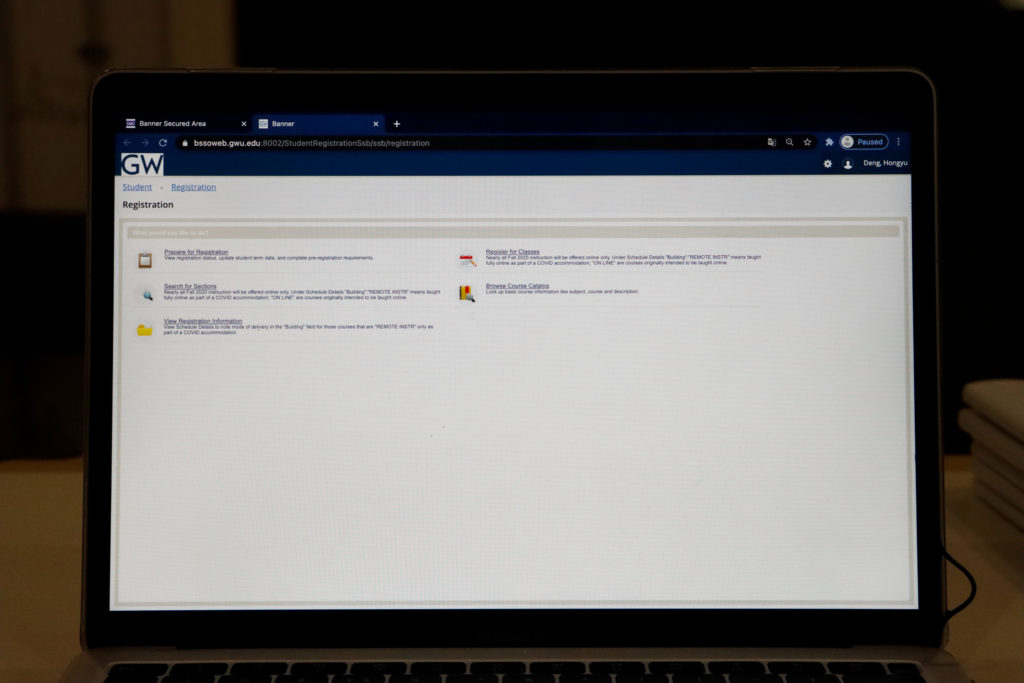Officials are no longer considering phasing out the Banweb administrative system, instead making gradual updates to improve the existing sites.
Officials announced in January 2018 that GW would move away from Banweb after its vendor, Ellucian Banner, retired the version, but that summer, GW Information Technology adopted the Banner 9 Administrative Pages, an updated version of the system. Jared Johnson, the interim chief technology officer, said officials’ focus is now on modernizing Banweb’s functions.
“Since 2019, GW IT’s focus has been on updating the functionality in the GWeb self-service product through an iterative release cycle,” Johnson said in an email.
Administrators previously said last January they were reviewing the Banner roadmap with “campus partners” to consider future functionality for implementation.
Johnson said the first most visible improvements came last summer when the IT department released “a completely new course registration experience for students.” Later that year, the division revealed a new employee dashboard, he said.
He said technology officials announced an updated version of DegreeMAP last fall that included “enhanced planning tools” for students and academic advisers.
DegreeMAP launched at GW in 2011 in a deal with the software developer DegreeWorks, operated by the California-based Sungard Bi-Tech Inc.
Officials rolled out a chain of updates to the system in December, including a mobile-friendly “look and feel” and improved planning to assist advisers in mapping out degree completion requirements. The updates also featured new functionalities to support concentrations and view the status of students’ graduation applications.
IT department officials also announced a new “report format” that added the ability to conduct a “historic audit” and a “what-if” report and other tools geared toward helping students and advisers in the registration process, according to the Office of the Registrar.
The “historic audit” shows students a “snapshot” of how close they are to graduating from a particular program. The “what-if report” feature allows for students to visualize the path to complete different degrees and concentrations and the course loads involved in them.
Students said they have had mixed experiences with the changes to Banweb and DegreeMAP. While some said the website works faster and is easier to navigate, others found that some functionalities have been replaced with tools that are difficult to use.
Sophomore Ananya Sampath, an international affairs student, said the performance of Banweb and the registration systems have been “subpar.”
“The site would always crash during class registration, and I found that I would often have to wait in long lines to get support from GWIT,” she said. “Overall, I honestly felt like there could have been more of an effort to make the registration technology have the capacity to support all the students while registering with less barriers.”
Sampath said she had not noticed many updates, and information like academic transcripts and earned credits remain difficult to find, as students have to go through a few different web pages within Banweb to view them. But she said registration has become “smoother” and the general system seems to work faster.
Sophomore Christian Williams, a psychology and political science major, said the upgraded version of Banweb is somewhat easier to maneuver, as some pages and tools can be located more intuitively. But he said the system instructs him to exit his internet browser if he is signed on for too long – which he said did not happen with the older version.
“Since going virtual, I feel like I’ve adjusted pretty well to it all, whether it be Banweb or DegreeMAP, old or new,” Williams said. “I thought the old systems worked well, but I understand why they upgraded it, especially since the older version Banweb was sort of already unpopular, at least from what I heard.”
Vishva Bhatt, a junior majoring in international affairs, said Banweb and the registration process have become easier to navigate over time. She said she found some parts of the site’s reorganization, like the upgrades to the academic auditing services and website design released in December, made Banweb more “user-friendly” to navigate.
“It took some adjustment because it was new, but it’s way more organized now, and it makes more sense intuitively,” Bhatt said.
She said the newly updated DegreeMAP, with its “new mobile-friendly look and feel,” is much easier to use. But she added that the new academic planning tools can be confusing to use, and it is often simpler to plan out what future classes and credits she will need independently or with an academic adviser.
As the COVID-19 pandemic has forced GW into a virtual setting, students have had to register for classes from home, with most support from the IT department taking place via video calls.
Sophomore Thomas Litchfield, an international affairs major, said IT department officials replaced the registration site’s schedule viewer with a “less-helpful” version.
Litchfield said the schedule viewer that was removed was more compact and easy to view for later use. He said the version now available on the registration site does not fully capture a weekly schedule on the screen and is difficult to copy or screenshot.
“I think it’s OK, but it can be a bit annoying to use sometimes,” Litchfield said.